Dear User,
Thank you for visiting our site. This site is best viewed on Internet explorer. You may initially see junk on your screen, but give sometime for the dynamic fonts to download. If you still can't see Gujarati fonts, then check the following:
If you are Windows or Mac User :
Click View tab of browser, click Encoding, go to More and press User Defined tab.
Internet Explorer 4.0 and above :
Go to -->Tools at the top of your browser menu bar and click at `Internet Options'. Thereafter, choose the 'Security' tab, select the 'Default Level' button, click `Apply' and the 'OK' button.
Go to -->Tools -->Internet Optons and click on Delete Files and Clear History.
Netscape 4.03 and above :
Go to Edit at the top of your browser menu bar and click at `Preferences'. Then choose `Fonts' under 'Appearances' in your Preferences window.
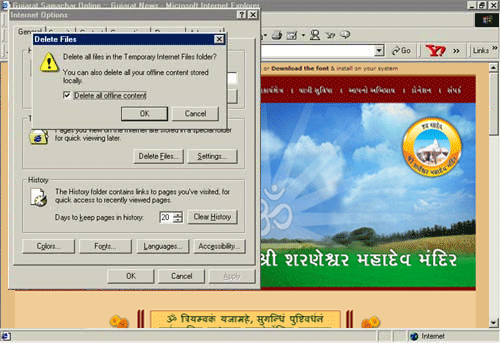
Select, `Use document-specified fonts, including Dynamic Fonts' and click the 'OK' button.
You may initially see junk on your screen, but give sometime for the dynamic fonts to download. Refresh the page by going
to Edit->Preferences->Advanced->Cache and click on Clear Memory Cache and Clear Disk Cache.
If you are Linux User :
Netscape 4.5 and above :
Go to Edit at the top of your browser menu bar and click at `Preferences'. Then choose `Fonts' under 'Appearances' in your Preferences window. Select, `Use document-specified fonts, including Dynamic Fonts' and click the 'OK' button.
For NT 4.0 users :
Go to "View" --> "Characterset" --> "Userdefined" on the netscape
navigator menu. The default is "western characer set".
------------------------------------------------------------------------------------------------------------------------------------------------------------------
DOWNLOAD OPTION
If you STILL have trouble viewing Gujarati font,
please follow the steps to install Gujarati font in your system.
Click here to download Gujarati Font
Choose "Save this file to disk" option in dialog box that appears and save the file on Desktop.
Double click on Gopika.zip
Extract Gopika.ttf to Desktop
Then, follow the procedure to import the Gujarati font into system fonts.
Click on Start button -> Go to Control Panel ->
Double click on Fonts folder in windows
Click File option on window menu -> Install New Font -> Select the location of Gopika.ttf and Double click on it. Or, Select the Gopika.ttf font -> Click Ok |